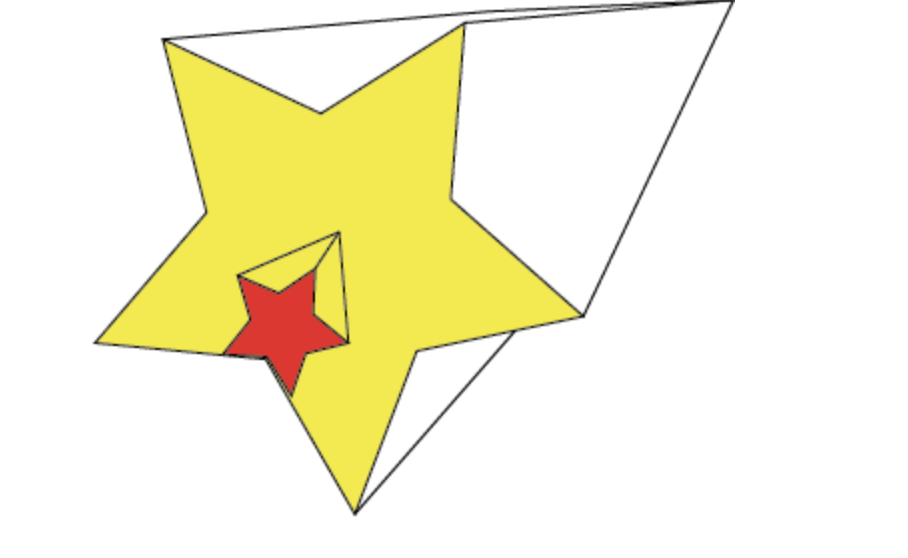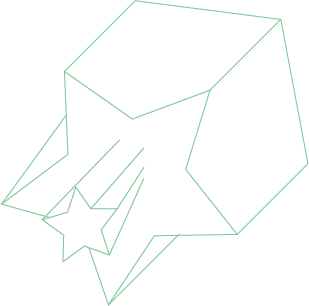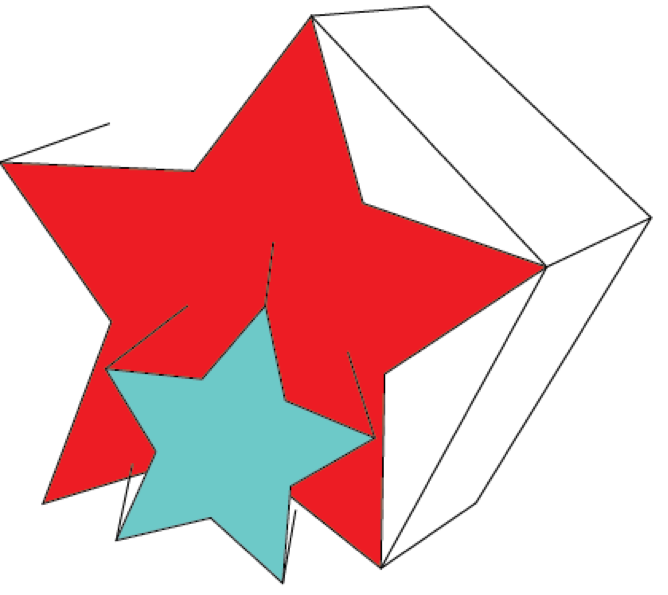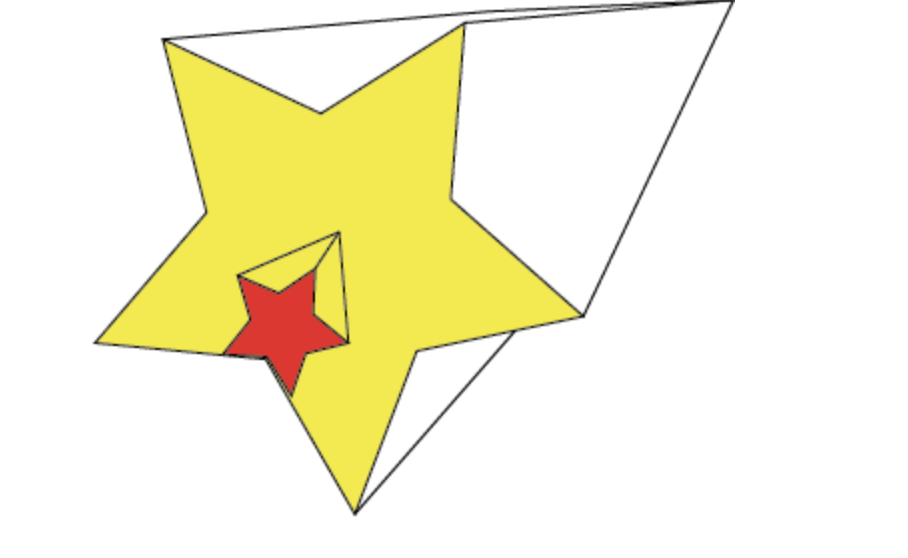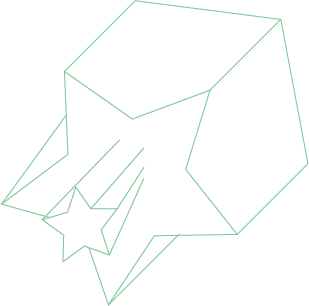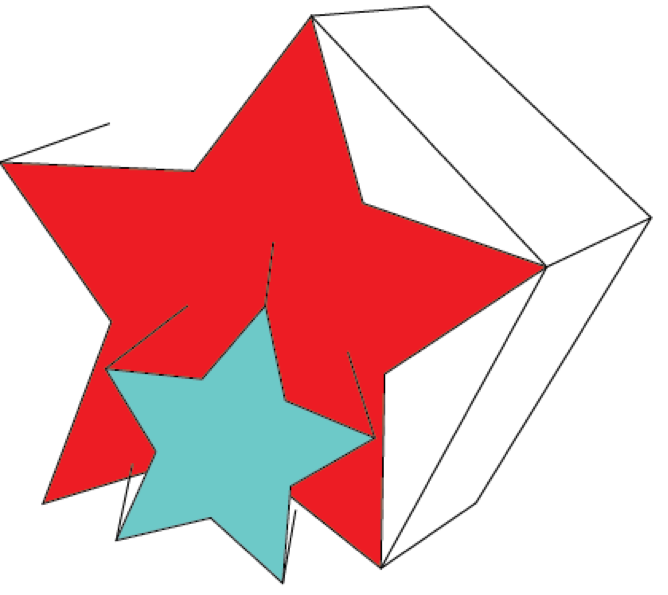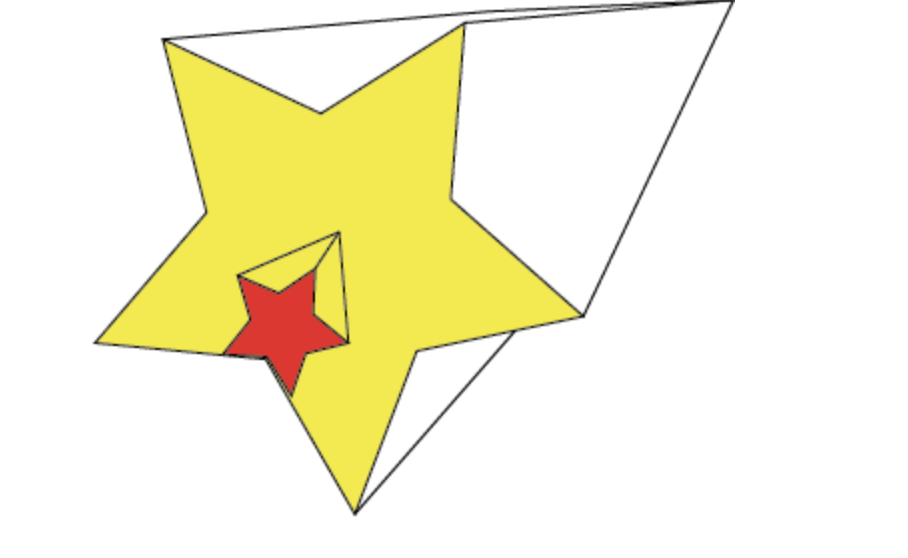- Open Illustrator
- Make a new document in the 'Letter' template or a vertical page that is 612pt x 792pt.
- Right click on the rectangle tool on the left side tool bar and select the star shape.
- Draw a star taking up 1/3 of the page in the top center.
- Rotate the star by moving your curser before clicking to set the star in place, turn it so one of the stars points is pointing towards the bottom center of the page.
- Draw another smaller star overlapping the bigger star at the lower inner corner of the star on the left side.
- Change the color by double clicking the black and white squares at the bottom of the side tool bar while the shapes are selectedand change the color picker to the first random color you select and press ok.
- Then go to the line segment tool on the left side tool bar and draw lines from each of the big star 5 points dragging them to the top center of the page (to the right of the star). Make them about an inch long Don't let the line segemnts over lap the star.
- Then on the right side connect the three points and connect them with two line segments so all the shapes are closed.
- Next do the same for the little star with 4 lines going the same direction but they are not connected and are all open line segements that go to the center of the bigger star.
My image:
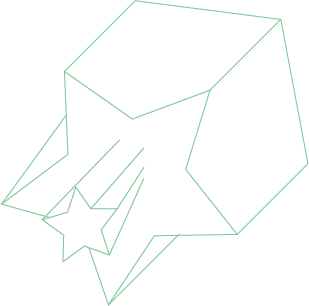
Wesley's Recreation:
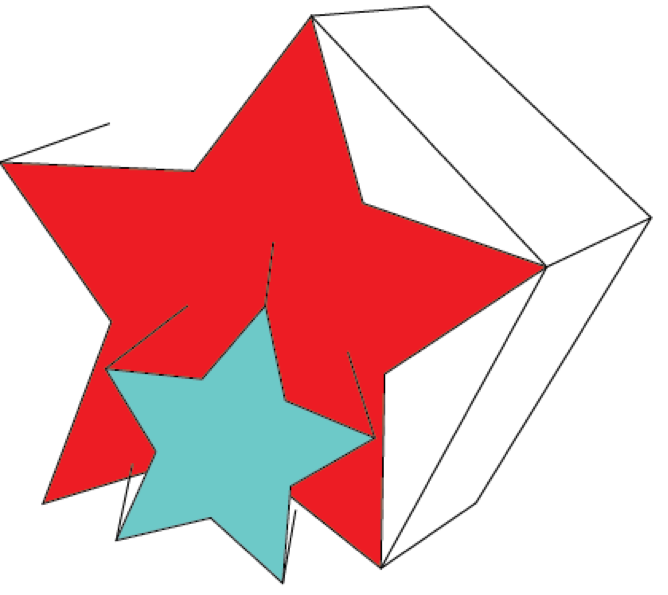
Noah's Recreation: